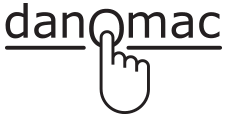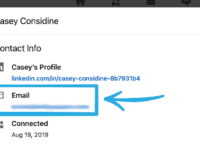Here’s How You Can Troubleshoot Web Hosting Issues

Web hosting is the backbone of any online presence, and when issues arise, they can disrupt the seamless functioning of your website. From slow loading times to server errors, troubleshooting web hosting problems requires a systematic approach. In this guide, we’ll delve into common web hosting issues and provide step-by-step solutions to ensure your website stays up and running smoothly.
Common Web Hosting Issues
Slow Loading Times: One of the most prevalent issues users encounter is slow loading times. This can frustrate visitors and impact your site’s search engine rankings. Possible causes include large image files, excessive plugins, or inadequate server resources.
Solution: Optimize images, streamline plugins, and consider upgrading your hosting plan for better server resources.
Server Downtime: If your website experiences frequent downtime, it can harm your online credibility. Server downtime may result from server overload, hardware issues, or software conflicts.
Solution: Monitor server resources, invest in reliable hosting, and conduct regular maintenance to address potential hardware or software conflicts.
Security Concerns: Security breaches can compromise your website’s data and user information. Common issues include outdated software, weak passwords, and insufficient security measures.
Solution: Keep software updated, use strong passwords, and implement SSL Certificates. Regular security audits and backups are essential.
Trou bleshooting Steps
Identify the Problem: Begin by pinpointing the specific issue affecting your website. Check error messages, review server logs, and use diagnostic tools to understand the root cause.
Review Hosting Plan: Ensure that your hosting plan aligns with your website’s requirements. Consider factors such as bandwidth, storage, and server type to avoid performance issues.
Check Domain Name Registrar Settings: Your domain name registrar plays a crucial role in web hosting. Ensure that your domain settings are correctly configured and that the domain registration is up to date.
Evaluate Server Resources: Insufficient server resources can lead to performance issues. Monitor CPU usage, memory, and bandwidth to identify resource bottlenecks.
Review Content Delivery Network (CDN) Settings: CDNs can enhance website speed and performance. Verify that your CDN settings are configured correctly to leverage its benefits.
Examine SSL Configuration: If your website uses SSL for secure connections, ensure that the SSL Certificate is correctly installed and configured. SSL issues can lead to security warnings for users.
Update Software: Outdated software, including your content management system (CMS) and plugins, can pose security risks and affect performance.
Inspect File Permissions: Incorrect file permissions can lead to functionality issues. Ensure that file permissions are set appropriately for your website’s files and directories.
Check DNS Settings: Domain Name System (DNS) issues can affect website accessibility. Verify that your DNS settings are accurate and resolve any discrepancies.
Practical Tips for Troubleshooting
Regular Backups: Regularly keep current backups of your website. In the case of any hosting issues, having backups will enable you to promptly return your site to a fully operational condition.
Utilize Support Channels: Most hosting providers offer customer support. Feel free to contact them for help.Explain the issue, and they can guide you through the troubleshooting process.
Community Forums and Knowledge Bases: Explore your hosting provider’s community forums and knowledge base. Often, you’ll find valuable insights and solutions from experiences shared by other users.
Performance Monitoring: Implement tools to monitor your website’s performance regularly. This proactive approach allows you to address potential issues before they impact visitors.
Conclusion
Troubleshooting web hosting issues is an integral part of maintaining a robust online presence. By following these steps, you can ensure smooth website operations. Regular monitoring, timely updates, and a reliable hosting provider contribute to a seamless user experience and the overall success of your online venture.